In the world of online gaming, players are constantly looking for any edge they can get to improve their gameplay experience. One such tool that has recently gained attention in the Roblox community is the Roblox FPS Unlocker. This tool claims to increase the frame rate of the game, making it smoother and more responsive. But is it safe to use? And does it actually work?

Before diving into the details of the FPS Unlocker, it’s important to understand the basics of frame rate and how it affects gameplay. In simple terms, frame rate refers to the number of frames per second (fps) that a game displays on screen.
The higher the fps, the smoother and more fluid the game will appear. A low frame rate can lead to choppy and laggy gameplay.The Roblox FPS Unlocker tool seeks to increase the game’s fps by bypassing the default cap set by Roblox.
What is FPS?
When we play or launch any virtual media file like photos, videos, games, or music videos, the way they get launched and played in front of us is through the frames. Basically, what you’re watching as a video is a bunch of pictures running in your front with the fastest speed to be shown so fluently and smoothly on your device’s screen. FPS stands for frames per second. It’s different for the unique smartphones and PC Screens, and that’s where the main thing begins.
The major sources of entertainment are all related to videos even if you’re watching movies or playing games on your PC. Unlocking the higher frames per second or advanced FPS speed is only a dream if you’re using an old-generation monitor or CPU. Both things are important to be advanced for a blasting performance and the fastest FPS rates. It also works on android smartphones in the terms of Ping or Frames that you can look in the performance center.
Although, if you’re a Roblox gamer and getting damn lag while playing your favorite games, there is a requirement for an FPS Unlocker app. Basically, this app doesn’t work for any smartphone, but the PC gamers can use this resolution to make the limited FPS of the game more intense. In this article, we’ll acknowledge the simple tool named Roblox FPS Unlocker, within all its features, a download link, as well as the procedure for using it on your PC.
What is Roblox FPS Unlocker?
Roblox is one of the most entertaining online games, which can be called as an ocean of games. It’s a global platform freely open for tremendous gamers to get together, and play their favorite virtual games. It’s a global way of reimagining the online connection with friends, cousins, siblings, and family members to have some fun. There are more than 66 million daily active users of this game, with millions of developers working daily to design a newer game for you.
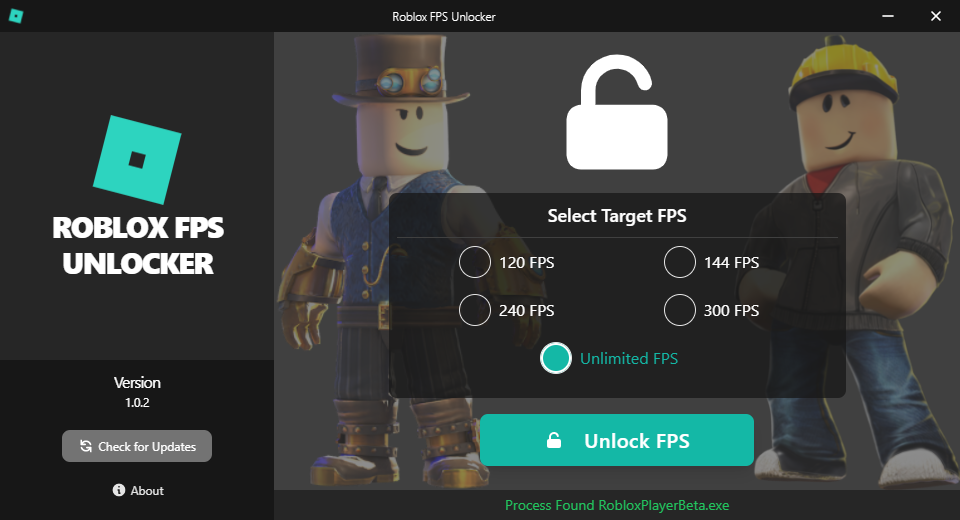
The only problem we all seem together with this game is their lower FPS. Basically, the game only allows you to get through as much as 60 FPS, which seems lower on the old gen as well as the new-gen PCs. You cannot play it as smoothly as you want even if you have got a better monitor with higher frame rates and refresh rate. Although, we have a solution for this problem, which is known as Roblox FPS Unlocker.
This is a PC software which lets you click a single instant button and intensifies the FPS of gameplay. It’s an add-on app, so you need to install it on your PC with the below few installation steps. Currently, we only have this option for the PCs, and soon we’ll have one for your smartphones too. If you’re a PC gamer and want more than 200 FPS even at the graphic card power of just 512 MBs, you need this app installed on your PC.
How to Check Your Current FPS in Roblox?
It’s an easy procedure for checking your current FPS in Roblox. We’ll tell you about the procedure that only works for the Windows based PCs, as the FPS Unlocker that we’re providing you below is related to the same operating system. But you need to follow a simple key combination to see how many frames per second you’re seeing in the game. –
![]() Win Key + F5
Win Key + F5
Once you press this key combination on your PC when a Roblox window is opened, it’ll get a small rectangular box in the top-left corner, including the FPS, and more information about the frames you’re seeing every second.
How Does FPS Unlocker Work?
If the limited frame rates are making it absurd for you to play the Roblox games, you need the FPS Unlocker app for the Roblox. This app works simplistically through clearing the interrupting apps in the task manager and at the same time reducing a few complex graphic interruptions. Later, these things together will make you see the higher frame rates. It’s an executable file which can be installed simply on your computer.
After being installed, it simply injects the particular bunch of codes in the Roblox library as well as the V Sync protocol that works for playing games and enjoying media files. It works differently as per different PC specifications. So you will see more amazing results if your monitor and CPU are both have access to the hyper processing and a great sync rate. You just need to install this app on your PC, and then it’ll start working on your controls.
Download Roblox FPS Unlocker v5.0
Roblox FPS Unlocker v5.0 is the latest FPS unlocking system for the actual gameplay. It can help you to play the games with the fastest frame changing as well as the fastest game development. Yeah, the Roblox is about both, playing and developing newer games on the exact platform so that people can also play your designed games and rate them for making you one among the famous block game developers.
| File Name | Roblox FPS Unlocker |
| Version | 5.0 [Latest] |
| File size | 191 Kb |
| Last Update | 1 Day Ago |
| Supported OS | Windows 8 and above X64 |
The only problem we saw in the official gameplay was lower frame rates, but this application has some amazing features to reduce the lag and intensify the frame rates as you want. It allows you to choose between the custom Frame Rate cap as well as a Max option which automatically chooses the maximum FPS that your system is capable of. Afterward, you can have a smoother gameplay and also the maximum visual fidelity.
If you’re still finding some lags after using the Roblox FPS Unlocker system, then a major problem can be the internet speed or the PC requirements. This app needs at least 512 MB graphic support to run properly, and even if you’re using a lower configured system, you can have higher FPS, but not as much as 200FPS. If you set the Custom FPS to 200, even if your computer can’t handle it, it might cause a few crashes.
Now, the app is an executable file that you can download from the above link using the below listed steps. After following these few steps, you can make it simpler for installing the app as downloading would be faster for having a smaller app size. Just go through some below steps and download the .exe file ASAP –
1. Click the above download link on your PC.
2. Choose the location where you want to download the .exe file. (Desktop folder would be recommended.)
3. Click the Download button and wait until the app gets downloaded.
4. Open the Desktop or any particular folder you chose for downloading.
5. Find the RobloxFPSUnlocker.exe file and right-click it.
6. Click Run it as Administrator button and wait until you see the next prompt tab.
7. Allow for installation as an administrator and wait until you see the next tab.
8. Click Next buttons a few times as inspected on your PC’s screen, and soon it’ll get installed.
Now you have installed the free PC software to unlock the higher frame rates only for the Roblox gaming. You can now choose among the most advanced features of unlocking frame rates to have the selected heights or caps of FPS rates. The next section will teach you about the procedure of enhancing frame rates through Roblox FPS Unlocker.
How to Unlock Your FPS in Roblox with Roblox FPS Unlocker?
If you want to enhance the frame rates in Roblox within a PC game app, it’s not possible directly through the application. Actually, they cap your screens’ frame rates to 60 FPS and you cannot change it until you don’t have the add-on Roblox FPS Unlocker app. This app works simultaneously with the Roblox gameplay, and you need to download & install it through the above procedure. After you install it, you can use it through below steps:
1. Find the installed app on Desktop and double-click to launch it.
2. It’ll now check for the updates and start updating if you’re not using the latest version.
3. Afterward, you’ll see the below listed options to choose among –
Unlock Roblox Player – Enable this toggle if you want to unlock FPS in the Roblox gameplay. It allows the Roblox to use as max frame rates it can use as per your PC’s configurations.
Unlock Roblox Studio – Enabling this toggle will unlock FPS for the Roblox Studio, which is the development side of Roblox.
FPS Cap – If you would like to create your own cap on Roblox’s FPS, choose this tab and choose among 30, 60, 75, 120, 144, or 200 FPS. (Recommendation: Choose a smaller cap if you’re seeing crashes or errors while playing Roblox.)
Display FPS In-Game – You can enable this option to display FPS In-Game. Moreover, you can also use this feature by pressing the Win + F5 key combination while playing Roblox to watch frame rates in real time.
Check for Updates – This option should be enabled as the app doesn’t work with the outdated versions, so it’ll get updated automatically once you’ll have an update.
After choosing the right choice for the above listed options, you can go ahead and launch the Roblox game on your PC. From now onwards, you see higher frame rates as per the caps you fixed, and you can check it through the key combination we told you above.
Benefits of Unlocking Your FPS in Roblox
There are multiple benefits of unlocking FPS in Roblox, as officially the app only provides you up to 60 FPS. This smaller frame rate is known as the smoothest one by Roblox team, but it’s not a mistake as they first created games for smartphones only and PC got a bigger screen with larger requirement of frame rates for smoother gameplay and more field depth. However, you don’t need to be concerned as you can use our app to maximize FPS and the below three features:
Smoother Gameplay
Larger frame rates show you the game more instantaneously without those lags, and it merely makes the gameplay smoother on PC screens. If your monitor is also having a great refresh rate and syncing technology, it’d be more beneficial for using this application as it injects a few codes to be compiled by the syncing protocol. Afterward, it helps you play a smoother gameplay than what you had before without these higher frame rates.
Increased Visual Fidelity
Animated games have a tendency to be loved more than realistic ones. The reason behind that is the requirement for higher texture, lighting, and properly weighted animation to be responded to when playing games. All such things come under visual fidelity of a game, and Roblox is a block graphic game which requires these things more importantly. The FPS Unlocker app allows you to admire the Roblox with increased visual fidelity for realistic animations.
Reduced Input Lag
FPS doesn’t just play a great role in playing the Roblox games, but also when you develop your own games. There are more than 3 million game developers sitting on their gaming chairs and creating newer aspects of gaming to connect people and let them enjoy the online Roblox world. Using our software, you can reduce the input lag too, so that when you’ll develop your own games, it’ll take less time to be executed, and you won’t find any initial or later lags.
Risks of Unlocking Your FPS in Roblox
Online games have some restrictions which are so important to be acknowledged before tweaking them. Besides all the above listed features that you get with unlocking the FPS in Roblox, there are also a few risks of unlocking it, and these risks can be inevitable if you’ll use the restricted options. You don’t need to feel much concerned about it if your device’s configurations are pretty great, but otherwise you can have to go through these few risks –
💊 Memory Write Feature
Memory Write is an add-on feature that comes with the Roblox FPS Unlocker app for PC. It’s a traditional FPS enhancing module that works through writing to the memory files of Roblox, like what’s going on in your Task Manager. The anti-cheat engine of Roblox has greater effects on tracking the memory writings, so if you’re using this feature for unlocking FPS, it’d be at your own risk. Also, it gets a little riskier once you go with the 64-bit version while using Memory Write.
📛 Restricted by Roblox
FPS Unlocker is restricted by the official Roblox community, and they have said a few times in many articles on Roblox Blogs that add-on app users can be banned once they get tracked by Roblox servers. There is the least probable, but risk that your account can get banned for tweaking the frame rates with any additional PC application. However, Roblox FPS Unlocker is a trustworthy app as many gamers are using it, but you have to use it at your own risk.
FAQs
What is the max FPS in the official Roblox game?
The Roblox game officially allows you to get up to 60 FPS, and you cannot change it until you don’t have the Roblox FPS Unlocker app installed on your PC. It allows you to enhance the frame rates up to 200 FPS in just a while for smoother gameplay.
How can I change Frame Rates with Roblox FPS Unlocker app?
Frame Rates can be changed with Roblox FPS Unlocker in a few different ways. When you’ll install the app on your PC and launch it for the first time, you’ll see three FPS enabling options, including Unlock Roblox Player (For unlocking FPS on Roblox gameplay), Unlock Roblox Studio (For unlocking FPS on Roblox Studio), and FPS Cap (For choosing Custom FPS). Choose whichever feature you want to enable higher FPS differently.
Which is the latest version of Roblox FPS Unlocker?
Roblox FPS Unlocker v5.0 is the latest version that came out most recently with some new and amazing features. It now consists of an Unlock Method with three options, Hybrid, Memory Write, and Flags File. Moreover, the developers have also fixed a few bugs related to RFU that didn’t preserve the contents of ClientAppSettings.json, commented by immense FPS Unlocker users.
What type of option can I get in Roblox FPS Unlocker?
Roblox FPS Unlocker allows you to unlock the cap on the FPS settled by the official Roblox developers. They settled it up to 60 FPS, but if it’s sounding a little laggy for you, you can choose among a few options, including Hybrid to automate the cap removal as per your PC’s configurations, Memory Writing to write in the memory (a little riskier to use), and lastly the Flags File, a noninvasive method to be used when none is working for you.
How to fix Roblox FPS Unlocker not working?
The only reason we know right now for Roblox FPS not working error is for not using the latest version of Windows app. If you are using any version below v5.0, the app will show you the same error many times, and in that case, you can try our webpage for downloading the latest Roblox FPS Unlocker v5.0 for absolutely free.
Conclusion
Roblox FPS Unlocker is an authentic option for all those gamers and game developers who spend most of their daily time on Roblox PC. While we’re playing on PC, it lags so much for having a capped FPS up to 60 FPS, but the Unlocker system automatically removes the caps and helps you customize the frame rates as per your necessity. Now, it’s your turn to have your own experience of this amazing Roblox add-on software. Must review how you like it below!
Thankyou 🙂
Roblox FPS Unlocker

Roblox, being an old game, is very much fixed to the 60FPS limit. To resolve this problem the game developer made the Free Fps unlocker for Roblox. With this tool, users can easily play their favorite Roblox games without any glitch or interruption. Removing the 60 FPS limit, the Rbx fps unlocker ensures your PC runs a high FPS for a better, lag-free, and smooth gaming experience.
Price Currency: USD
Operating System: WIndows 8
Application Category: Software
5